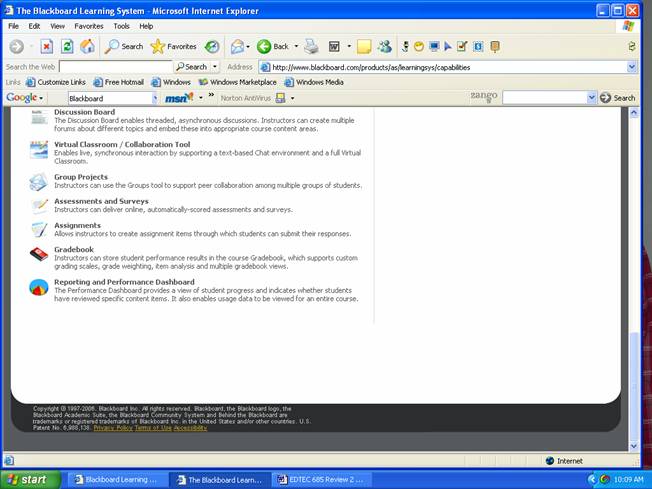
Heather Schilling
EDTEC 685
Assessment Technology Review #2
July 7, 2006
A Review of Blackboard
Blackboard is a popular package used by many universities and colleges.
According to the Blackboard web site, this program gives institutions the
ability to harness the power of the Internet for education. Instructors can
create online courses that allow students and faculty to communicate in a
variety of ways: chat rooms, discussion boards, and e-mail. An entire course
can be touch in the virtual community, with students and faculty never coming
face to face. For the instructor, she has the potential of creating course
syllabi, modules or lessons, and even online tests. She also has the ability of
managing her courses through a toolbox that has a variety of options in the
grade book as well as designing online groups/teams.
According to the web site, “ nearly 75% of the 129 universities listed by the U.S. News & world Report as “America’s Best College’s Top National Universities,” use Blackboard Solutions.” This indicates that because those of us in higher education must do as much as we can with as little as we have, Blackboard provides us with a great platform. However, what is important in Blackboard that many on my campus do not utilize is the data assessment piece of Blackboard. According to Stephanie Gold’s article “Driven by Data,” we should make “a deliberate decision to use the data for professional purposes.” The Blackboard Reporting and Performance Dashboard provides instructors with a view of “student progress and indicates whether students have reviewed specific content items. It also enables usage data to be viewed for an entire course.” This is an important element that must be used more frequently and deliberately in order to make the best use of Blackboard’s abilities.
One of the nice elements of Blackboard is its support for users. Not only does it have excellent technical support, but it has discussion forums where students and instructors can join the other millions of users to ask questions and discuss uses of Blackboard.
One of the difficulties I have had using Blackboard as an instructor, and perhaps because our campus has a less advanced version of Blackboard due to cost, but I long for the ability to truly personalize Blackboard as I can my web page. So much of Blackboard is limited to manipulation, and I cannot make it more exciting for users. I have not taken the time, however, to look at the tutorials provided in the software package. My goal this year is to play around a lot more with all the different elements of Blackboard in order to better serve my own undergraduate students.
The elements are endless as one can see from this screen capture:
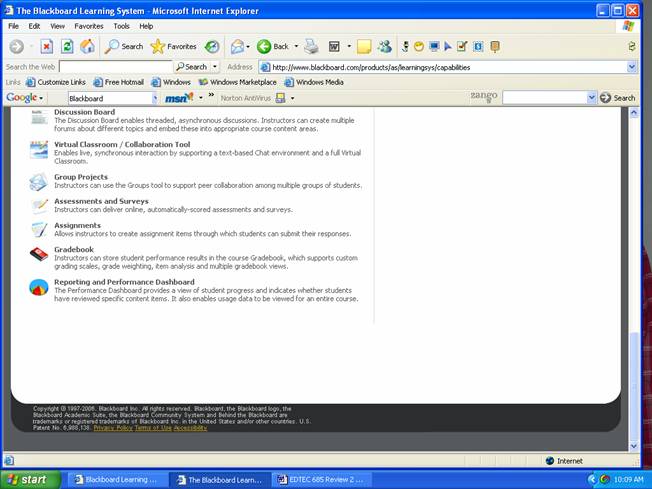
When looking at Blackboard against the backdrop of student assessment and data collection, Blackboard has great potential for instructors and even k-12 classroom teachers.