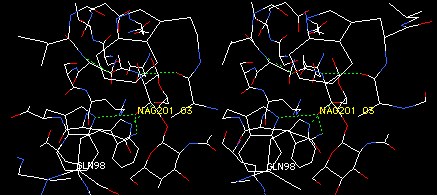
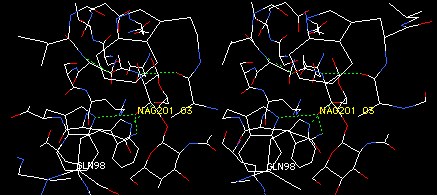
Swiss-PdvViewer (Deep View) is available on all campus computer lab computers. If you want to install it at home, I recommend that you obtain the latest version (free) from the Switzerland or the nearest mirror site listed there. Swiss-PdbViewer (Deep View) is available for Mac, Windows, and Linux. Mac users note that if your security settings are set to allow only applications from the Mac App store, then the macromolecular modeling software will not install right away. So, you will first need to go to your System Preferences, choose Security, and then click the setting that allwos installation of programs not from the Mac App store. Then, the program will install with no problems.
This tutorial provides an introduction to macromolecular modeling with Deep View, including review of many basic concepts in protein structure. You will first learn how to obtain structure files for viewing, and then carry out exercises in manipulating, analyzing, and comparing protein structures. Sections 1 through 6 give the essentials that everyone will need for using the program as a basic molecular viewer. Sections 7 through 11 add operations of intermediate complexity, such as working with multiple chains and models. Assignments 1 and 2 are exercises in program use to try out your new skills.
Deep View (formerly called Swiss-PdbViewer, but try saying that six times fast) is a friendly but powerful molecular graphics program. It is designed for use with computing tools available from the Expert Protein Analysis System, or ExPASy Molecular Biology Server in Geneva, Switzerland. While Deep View is simple to use for viewing structures and creating vivid illustrations, it also shines as an analytical tool. Deep View allows you to build models from scratch, by simply giving an amino-acid sequence. Deep View can find hydrogen bonds within proteins and between proteins and ligands. It allows you to examine electron-density maps from crystallographic structure determination, to judge the quality of maps and models, and to identify many common types of problems in protein models. It allows you to view several proteins simultaneously and superimpose them to compare their structures and sequences. It computes electrostatic potentials and molecular surfaces, and carries out energy minimization. For proteins of known sequence, but unknown structure, Deep View submits amino acid sequences to ExPASy to find homologous proteins, onto which you can subsequently align your sequence to build a preliminary three-dimensional model. Then, Deep View submits your alignment to ExPASy, where the SWISS-MODEL server builds a final model, called a homology model, and returns it to you by e-mail.
Swiss-PdbViewer is under continuing development by Nicolas Guex & Manuel C. Peitsch of Geneva Glaxo Welcome Experimental Research, who deserve thanks for making this marvelous tool available to everyone. The program has been described in these articles:
The ExPASy Molecular Biology Server is described in Appel R.D., Bairoch A., Hochstrasser D.F. in "A new generation of information retrieval tools for biologists: the example of the ExPASy WWW server", Trends Biochem. Sci. 19:258- 260(1994). Since August 1993, the server has handled over a hundred million connections from users around the world.
If you do not have the latest version of Deep View, you should obtain it before proceeding (see instructions in Section 1).
Recent releases of DeepView have eliminated most differences among versions. On a Mac with a one-button mouse, right-mouse- button functions require option-click on the Mac. Linux: On Linux, the right (third) mouse button resizes the molecule.
In this tutorial, instructions for giving a command or using a menu appear in consistent formats. Usually, such commands appear at the beginning of a new line. Here are some sample instructions and their meanings:
<return>
means press the key labeled return on the
computer keyboard. All key-press instructions are enclosed in
<these things>, and names of keys in written text are underlined.
Control Panel heading: show
means click on the word show, which is the
small heading of the show column in the Control
Panel.
Display: Backbone
means pull down the Display menu and select Backbone. All menu instructions are in bold type with a colon separating the names of menus, submenus, and
commands.
PDB file names consist of a number followed by three characters -- for example, 1HEW. Although it does not follow common convention, at this web site I (try to remember to) use capitals for the letters of PDB file codes, primarily because many file names contain the number 1 or the letter L, which are identical in most fonts if not capitalized. (The number zero sometimes occurs in PDB file names, so watch out for the subtle difference between 0 [zero] and O [the letter O]. Depending on your browser font, these might be completely indistinguishable.)
DIRECT IMPORT OF PDB FILES
Deep View can obtain PDB and ExPDB files directly, without a browser. It can also directly import other types of database information. Note that this feature is already enabled on campus computers. Otherwise, to enable this feature, use Preferences: Network to make these settings:
In either case, use File: Import to obtain files by PDB code.
Next Section: 1. Getting Started